
History Of Node.js
Node.js was created by Ryan Dahl and was first released in 2009. Node.js is built on the V8 JavaScript engine, which is the same engine that powers the Google Chrome web browser.
Unleash Your Development Potential: Harnessing the Power of Node.js and NPM!
In today’s fast-paced software world, JavaScript reigns superme.Front-end developers craft user-friendly interfaces, while server-side experts harness its non-blocking capabilities for seamless web service interaction via AJAX. The undeniable trend? A widespread shift towards Javascript.
Imagine this : mastery of a single language for crafting ‘full stack’ web aaplications. The game-changer in this server-side javascript revolution? Node.js.
Prepare for an exciting development journey as we swiftly guide you through Node.js and NPM installation on both windows and Mac. Node.js unlocks the potantioal for scalable, efficient web applications, while NPM opens doors to a wealth of libraries and tools. Let’s dive in!
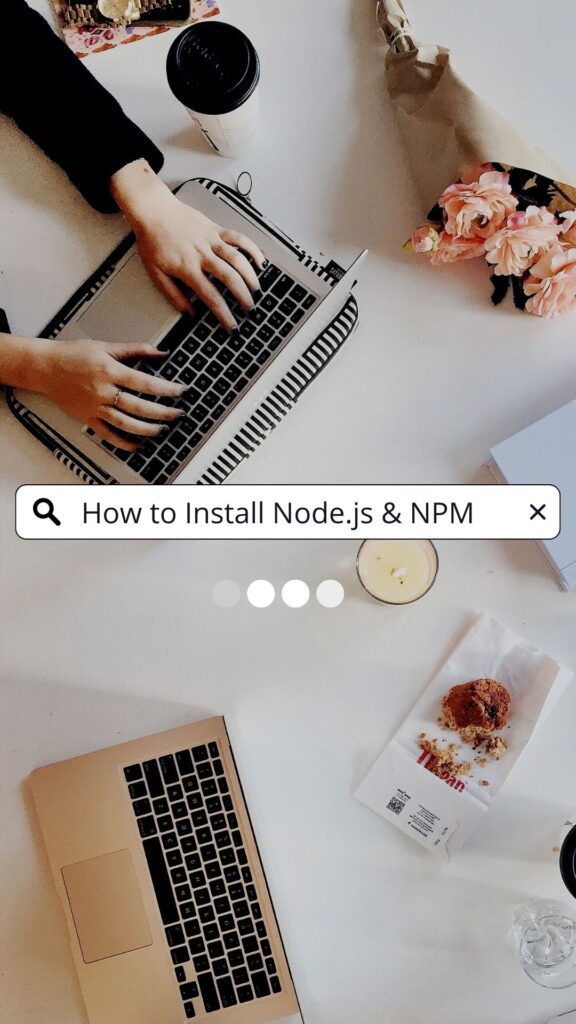
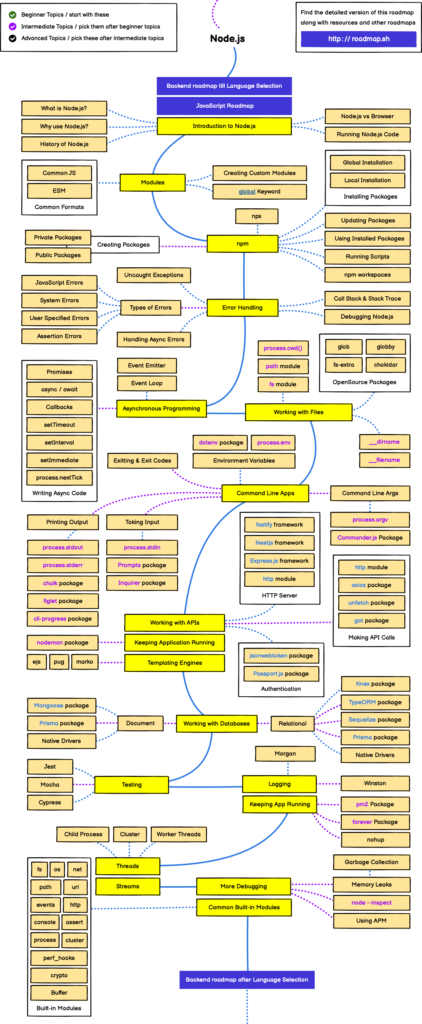
What Node.js is?
Node.js is like a toolbox for building websites and web applications. It’s a piece of software that lets programmers use JavaScript (a programming language) to create the server-side part of websites.
Node.js is efficient and fast because it uses a non-blocking, event-driven architecture. This means it can handle many customers (requests) at the same time without getting slow, just like a chef in a busy restaurant can cook multiple dishes simultaneously.
In a nutshell,Node.js is technology that allows developers to use javascript to build the behind-the-scenes part of websites and web applications, making them run smoothly and efficiently.
How to install Node.js and NPM on Windows?
Step:1 – Download Node.js installer
Visit the official Node.js Website.
Step:2 – Choose the LTS Version
It’s recommended to download the LTS(Long Term Support)version, as it is stable and suitable for production use.
Step:3 – Install Node.js and NPM
The installer will now install Node.js and NPM on your system.This process may take a few moments.
Select the installation directory where you’d like to install Node.js.
Click on the install button, once the installation is complete, you’ll see a “completed” message. Click”Finish” to exit the installer.
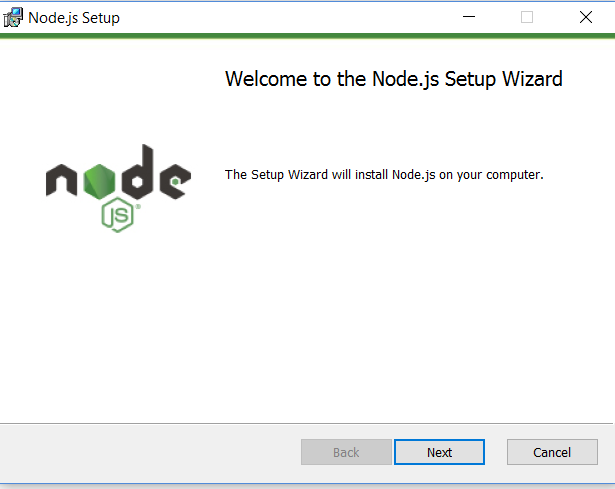
Step:4 – Verify the installation:
To ensure that Node.js and NPM have been installed correctly, open the command prompt or powershell on your windows system. You can do this by searching for”command prompt” or “powershell” in the windows search bar and selecting the corresponding application.

How to install Node.js and NPM on MAC?
If you’re a proud macOS user, here’s straightforward process installing Node.js and NPM.
Step:1 – Download Installer
The process is akin to that of windows. Download from here.
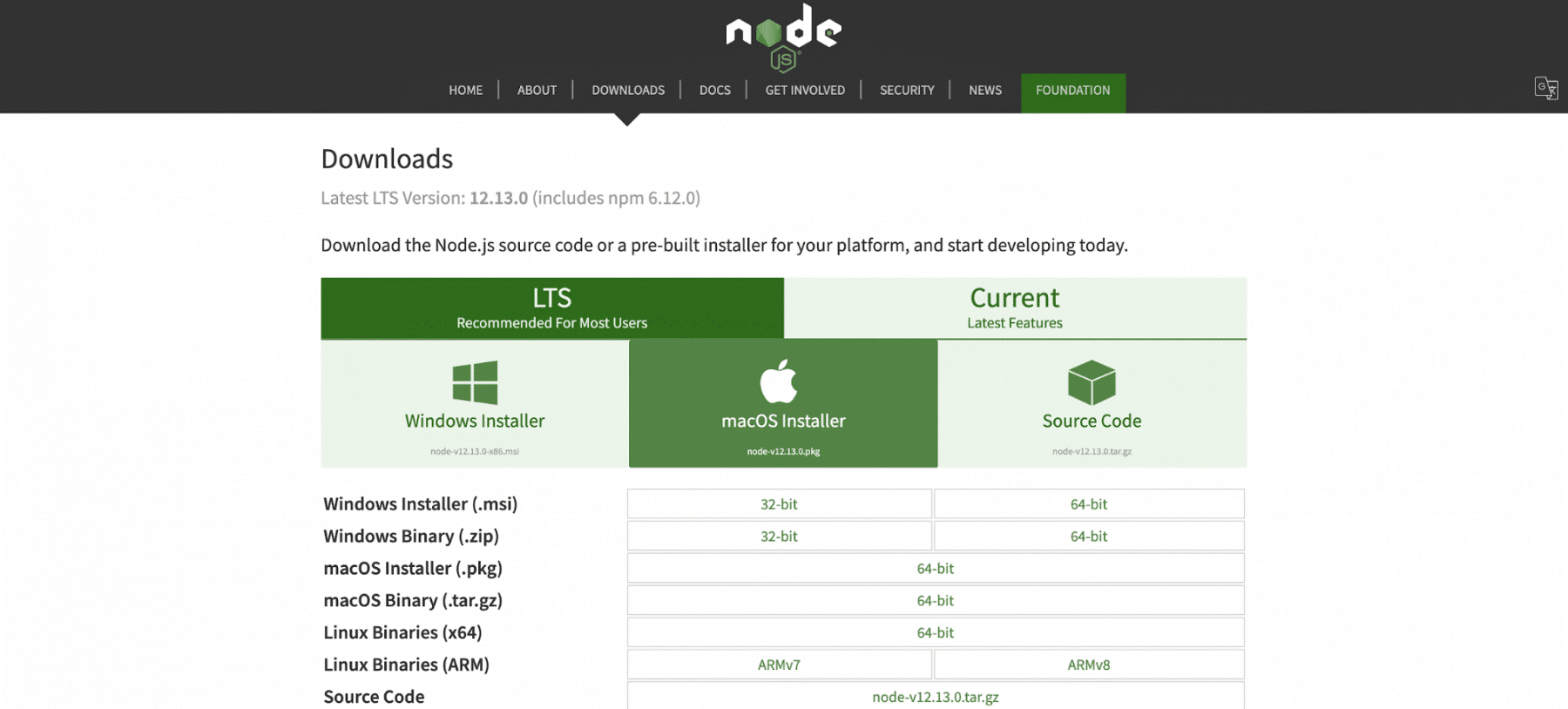
Step:2 – Run the installer
Your installer is prepared for execution, the following steps won’t consume much of your time. So, let’s delve into a detailed explanation here.
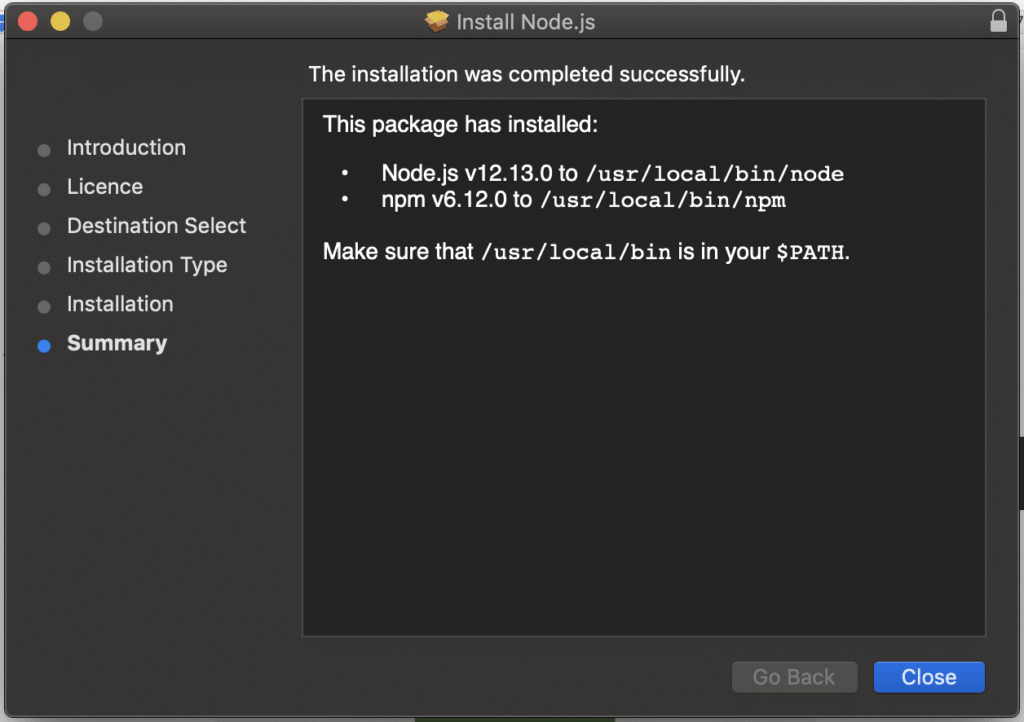
Step:3 - Verify the installation
To verify that Node.js and NPM have been successfully installed, open the terminal app on your Mac and run the following commands: node-v , npm-v. This command will display the installed version of Node.js. If Node.js is installed correctly, you will see the version number in the terminal. For example, it might look like this: v14.17.6
Congratulations! You’ve complated the installation of Node.js and NPM on your Mac. It’s time to unleash the power of Node.js for developing and running javascript aaplications on your macOS system. Your journey into the world of javascript development begins now!
In nutshell:
Discover the seamless path to harnessing the power of Node.js on your Windows or macOS system. We’ve distilled the installation process into its simplest form, ensuring you’re up and running in no time. But remember, the choice is yours – pick the system that suits you best.
Should any questions arise, or if you’re ready to embark on your Node.js development journey tailored to your operating system, connect with GATISTAVAM, the leading Node.js development company. Our team of experts is eager to guide you every step of the way. Your Node.js adventure starts here! Explore Further.